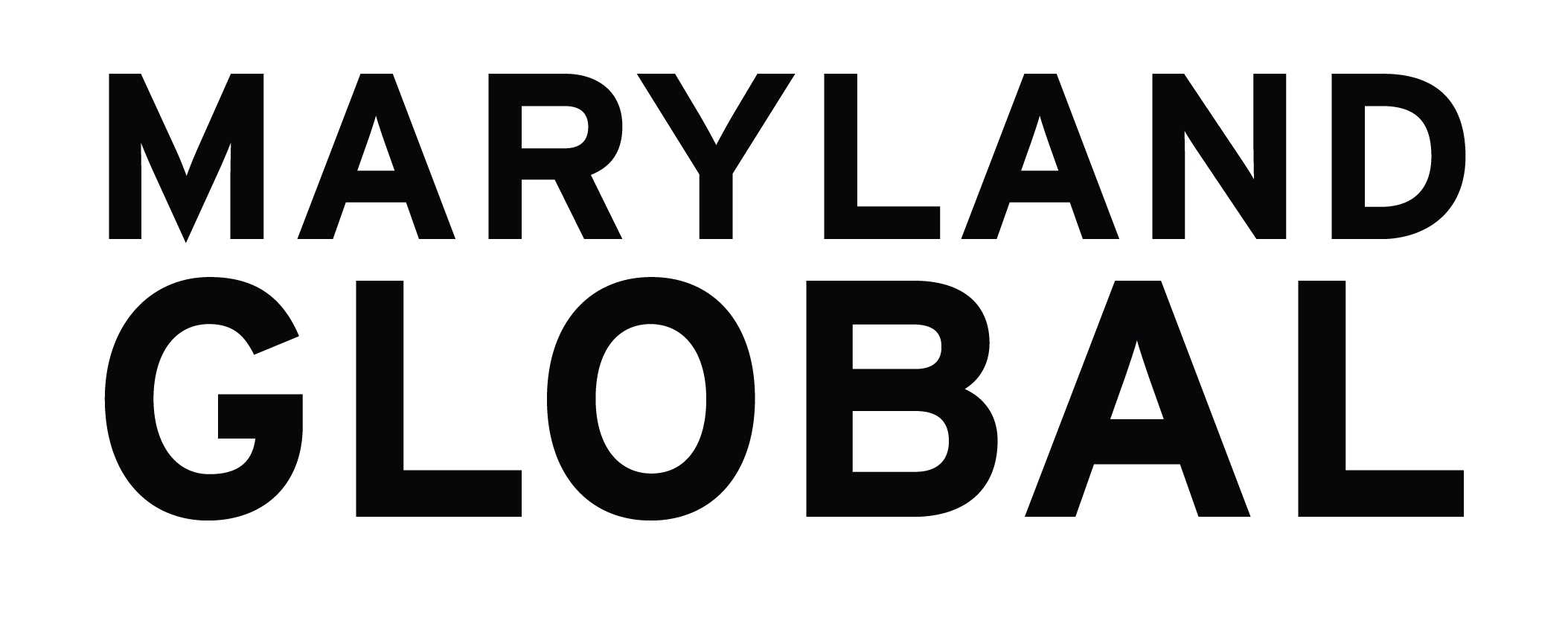OPT/STEM Reporting Requirements
Important note: iTerp vs SEVP Portal
Although you may receive automated emails from SEVP when it is time for reporting, you are REQUIRED to report on iTerp through the OPT checklist.
iTerp should be used at all times for reporting any employment or address updates. The SEVP portal should only be used for viewing or reviewing your information for accuracy.
Be mindful that, although SEVP’s emails can serve as reminders, some of that information may not be the most accurate or up-to-date. Please follow the steps listed below or contact ISSS directly if you have questions.
- Report new employer information and changes to your employment information within 10 days, including but not limited to:
- Name of the employer
- Employer address
- Start date of employment
- End date of employment
- Job title
- Job description
- Supervisor information
- STEM extension only:
- Form I-983 for any employment during STEM OPT
- EIN number
- Updates to existing employment (requires an updated I-983 training plan)
- Any reduction in compensation that is not tied to a reduction in hours worked
- Any significant decrease in hours per week
- Changes to the employer’s commitments or your learning objectives
- Change in employer address or physical worksite
- Change in supervisor or supervisor’s contact information
- 12 month evaluation
- The “Evaluation on Student Progress” is always due after the first 12 months of the STEM extension. The employer who you are working for at the time you reach your first 12 months is the employer who will sign off on this evaluation (even if you have worked for them for less than 12 months).
- Final/exit evaluation
- The “Final Evaluation on Student Progress” is due:
- At any time that you end your employment with a current employer; or
- At the 24 month mark of your STEM extension.
- Re-confirm the validity of this information once every six months (6 month validation)
- The “Final Evaluation on Student Progress” is due:
- Form I-983 for any employment during STEM OPT
- You are still considered to be in F-1 student status while on OPT, so any questions or concerns can be addressed by an ISSS advisor during this time.
- Unemployment days allowed:
- You may not accumulate a total of more than 90 days of unemployment while on standard Post-Completion OPT.
- You may not accumulate a total of more than 150 days of unemployment while on STEM OPT. (90 days while on standard Post-Completion OPT and additional 60 days on STEM OPT)
If you are on OPT (pre-completion, post-completion, or STEM OPT extension), first sign into iTerp and scroll down to ‘Requests’ where you will select ‘OPT Checklist’. You will then see the screen below and press the plus sign under ‘Address and Employment Reporting’, which will showcase four different forms:
- Address Update While on OPT
- Report New Employer Information
- Update Existing Employer Information
- H-1B Approval Upload
From there, refer below to determine which form(s) you need to fill out:
Standard/Initial 12-month Pre or Post-Completion OPT:
- I am reporting new employment:
- Complete the "Report New Employer Information" eform.
- If you are ending your prior employment, also complete the "Update Existing Employer Information" eform.
- I am ending an employment:
- Complete the "Update Existing Employer Information" eform.
- If you also have new employment, also complete the "Report New Employer Information" eform.
- I am updating an existing employment (still employed):
- Complete the "Updating Existing Employment Information" eform.
- I am updating my address or other personal contact information:
- Complete the "Address Update while on OPT" eform.
STEM OPT Extension
- I am reporting new employment:
- Complete the "Report New Employer Information" eform.
- If you are ending your prior employment, also complete the "Update Existing Employer Information" eform.
- I am ending an employment:
- Complete the "Update Existing Employer Information" eform.
- If you also have new employment, also complete the "Report New Employer Information" eform.
- I am updating an existing employment (still employed):
- Complete the "Updating Existing Employment Information" eform.
- I am updating my address or other personal contact information:
- Complete the "Address Update while on OPT" eform.
- I have reached my STEM 6, 12, 18, or 24 month validation period:
- Please complete the appropriate eform:
- "STEM 6 Month Validation Reporting" eform
- "STEM 12 Month Validation Reporting" eform
- "STEM 18 Month Validation Reporting" eform
- "STEM 24 Month Validation Reporting" eform
- Please complete the appropriate eform:
- After you submit your new employer information or employment update within 10 days to iTerp, ISSS at UMD has an additional 21 days to report this information in SEVIS. It is not required that ISSS approves the request in iTerp within the original 10 days that you report the information to us.
- It is not mandatory to get a new I-20 after your reporting e-forms are approved. You may choose to request one if you want or need it.
- ISSS does not recommend changing employers or updating your employment while your STEM extension application with USCIS is pending. If, inevitably, there are changes to your employer information, you should reach out to an ISSS advisor as soon as possible.