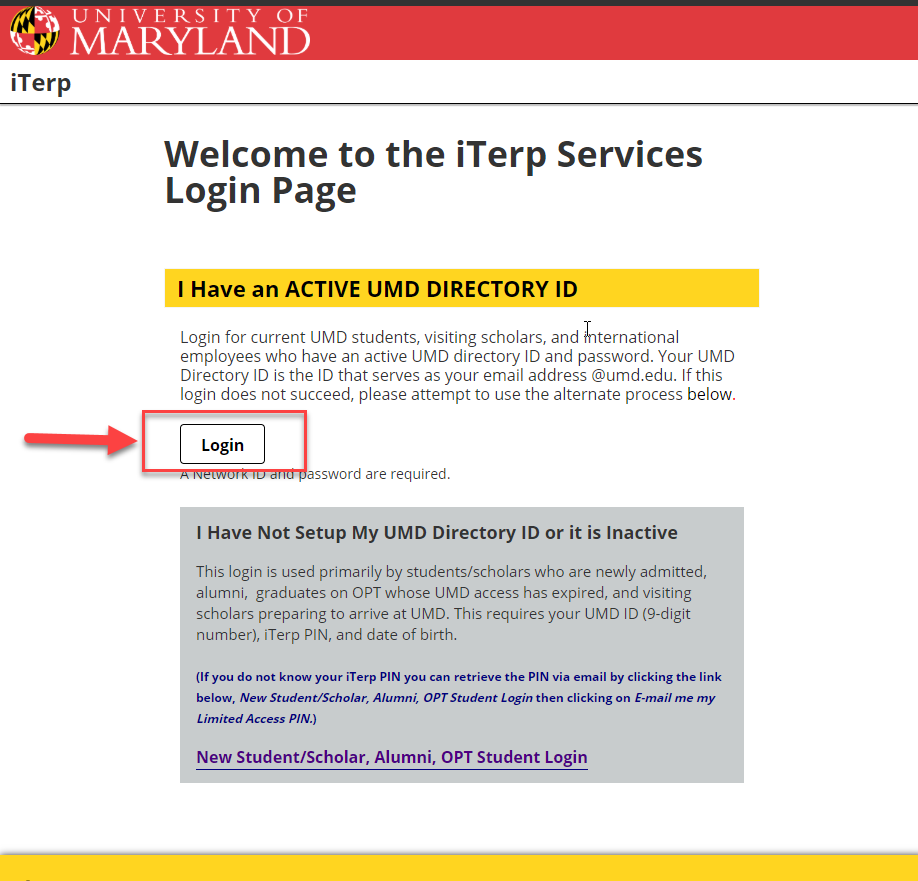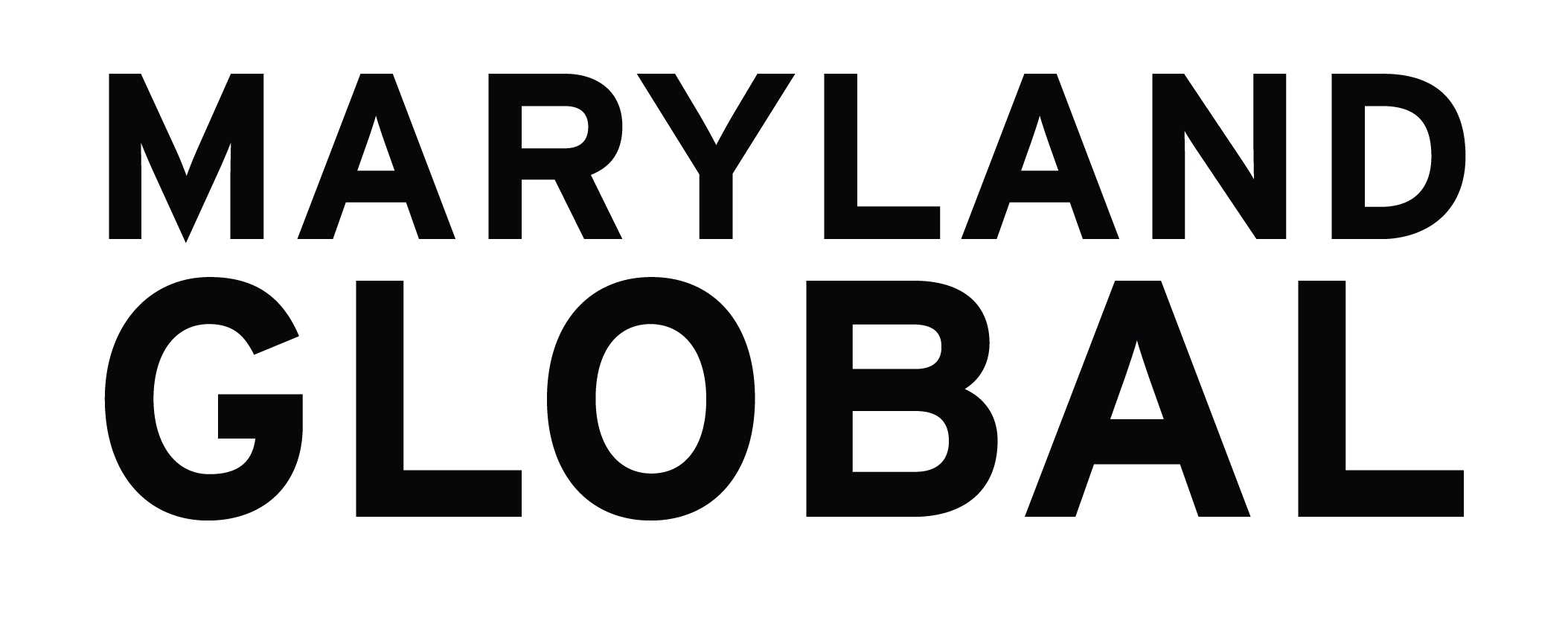Logging into iTerp
iTerp is an online self-service portal for international students, scholars and employees that allows documentation to be submitted securely to the ISSS office.
Having issues Logging into iTerp?
Troubleshooting Tips
- - The iTerp link is https://iterp.umd.edu
- - If you do not see the Welcome screen you may have to clear your cookies/cache from all time
- - Use an incognito browser
Log in to iTerp under the box titled I Have Not Setup My UMD Directory ID or it is Inactive.
(Note: If you have setup and activated your UMD Directory ID you can click the "login" button under "I have an Active UMD Directory ID".)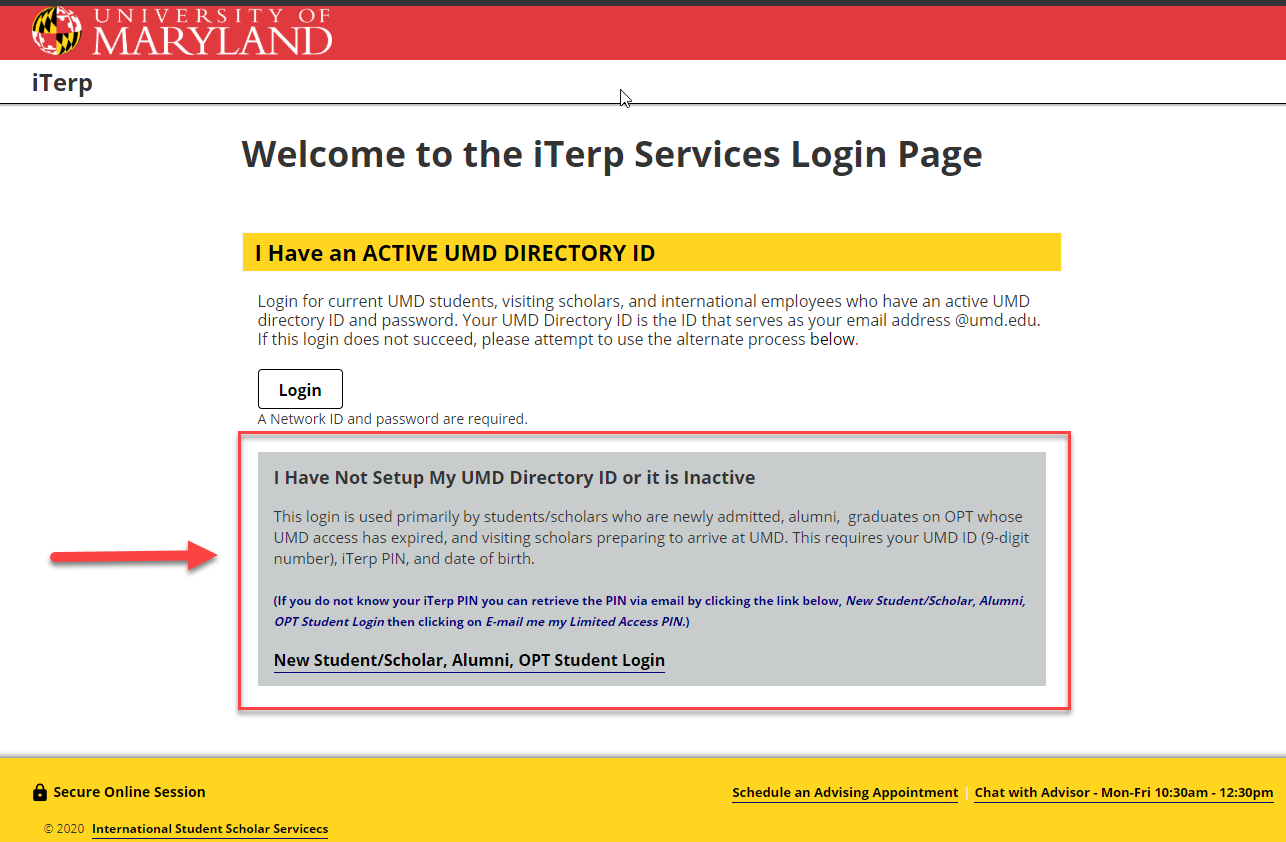
- Sign in with your University ID (9 digit number), Date of Birth, and iTerp Pin*.
*If you don't know your PIN you can have it sent to you via email (see screenshot below). When requesting your iTerp Pin enter the email address you've used to communicate with the University. The PIN will be sent immediately to that email address.
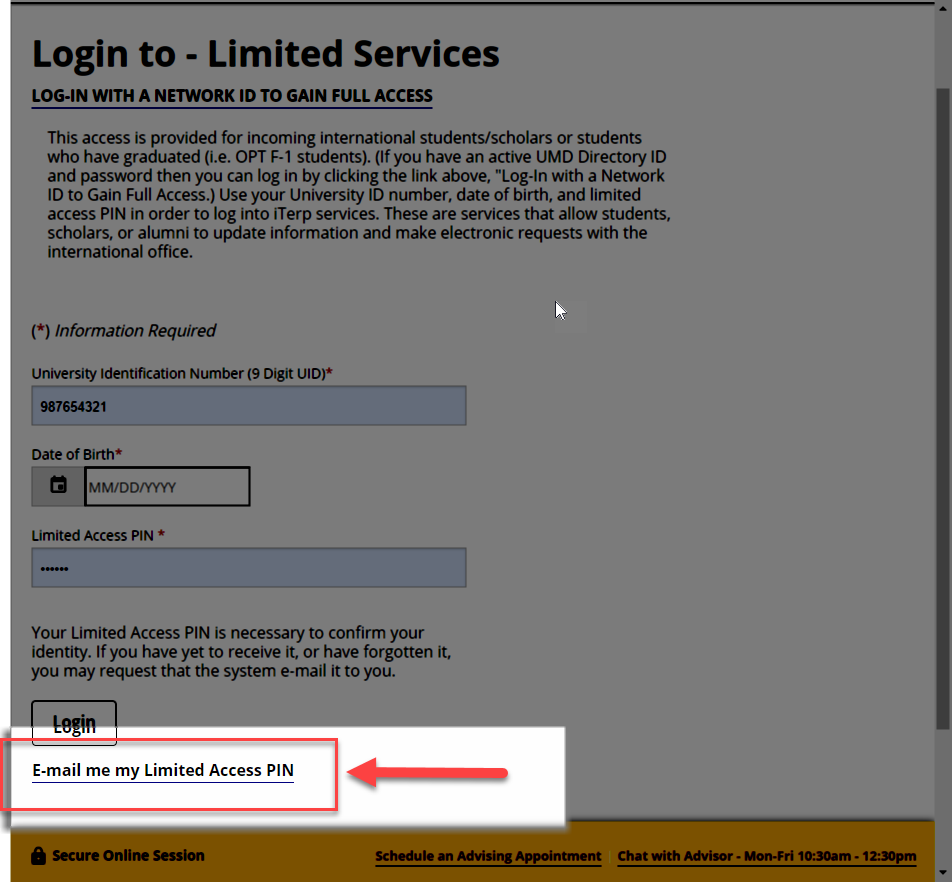
Log in to iTerp under the gray box titled I Have Not Setup My UMD Directory ID or it is Inactive.
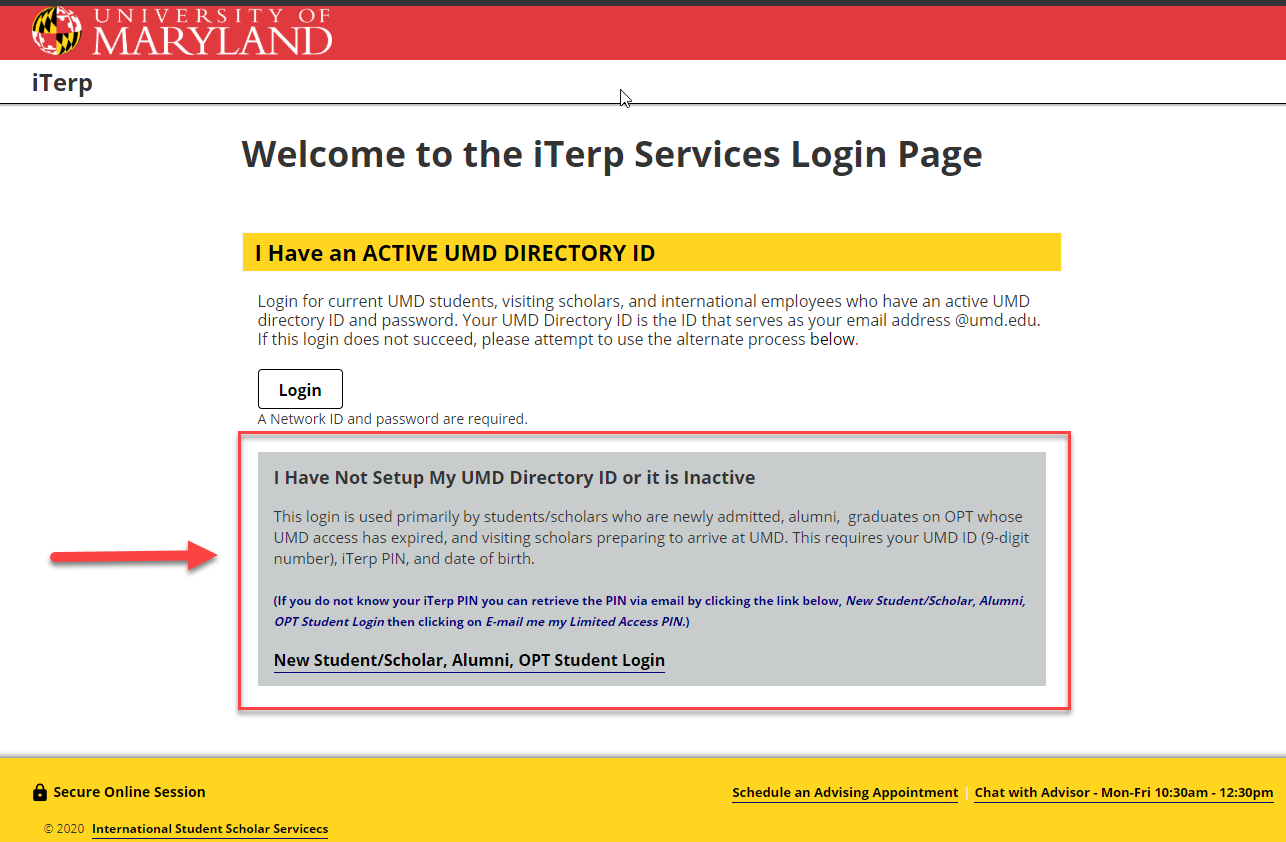
- Sign in with your University ID (9 digit number), Date of Birth, and iTerp Pin*.
*If you don't know your PIN you can have it sent to you via email (see screenshot below). When requesting your iTerp Pin enter the email address you've used to communicate with ISSS. The PIN will be sent immediately to that email address.
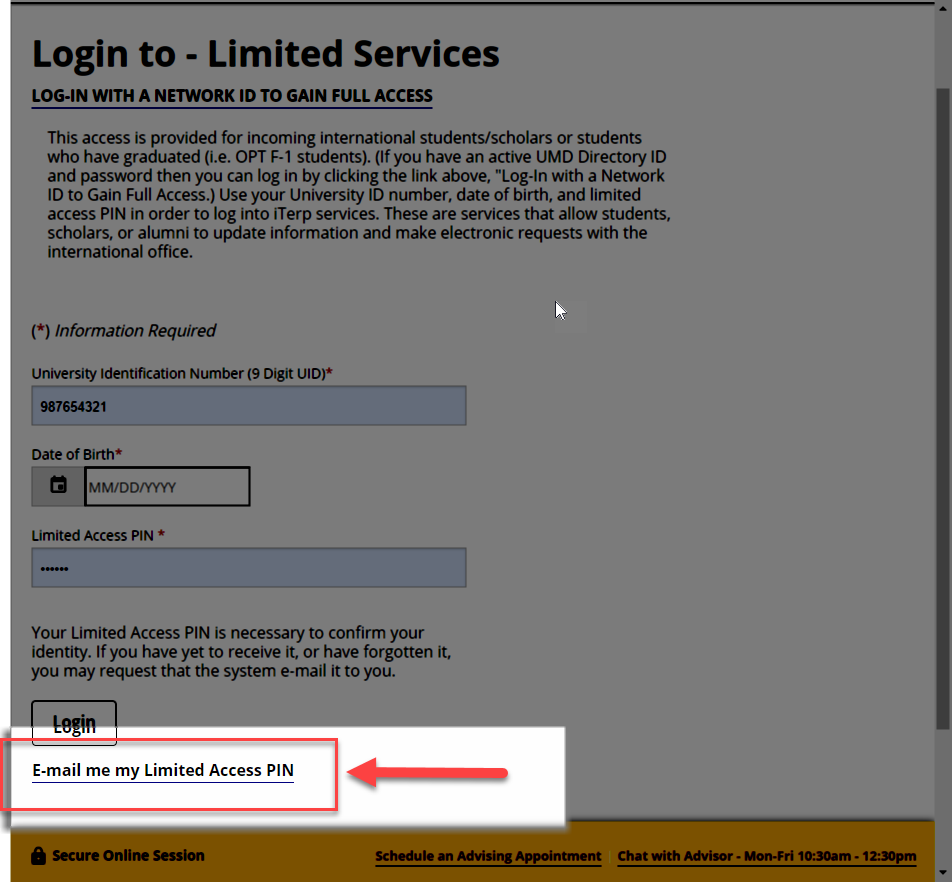
Log in to iTerp under the box titled I Have Not Setup My UMD Directory ID or it is Inactive
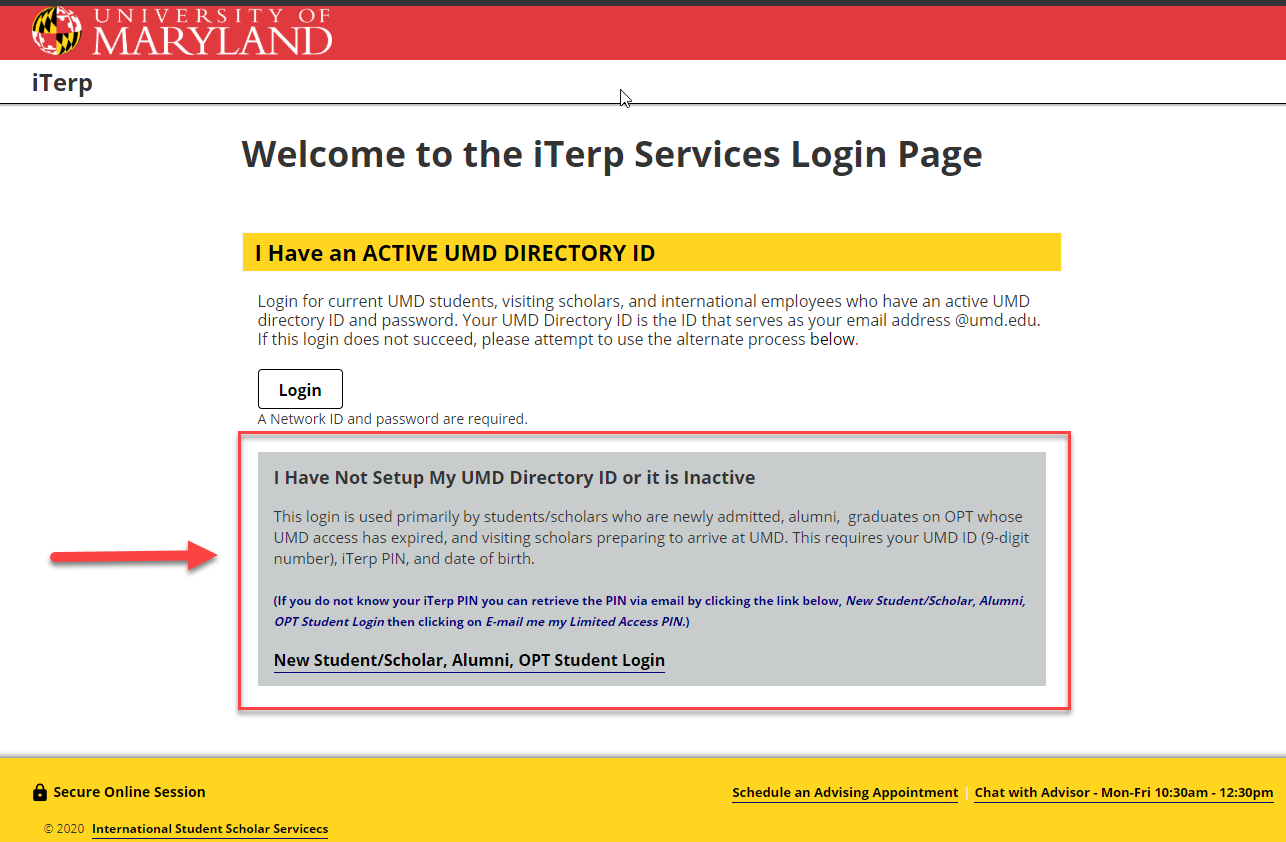
- Sign in with your University ID (9 digit number), Date of Birth, and iTerp Pin*.
*If you don't know your PIN you can have it sent to you via email (see screenshot below). When requesting your iTerp Pin enter the email address you've used to communicate with ISSS. The PIN will be sent immediately to that email address.
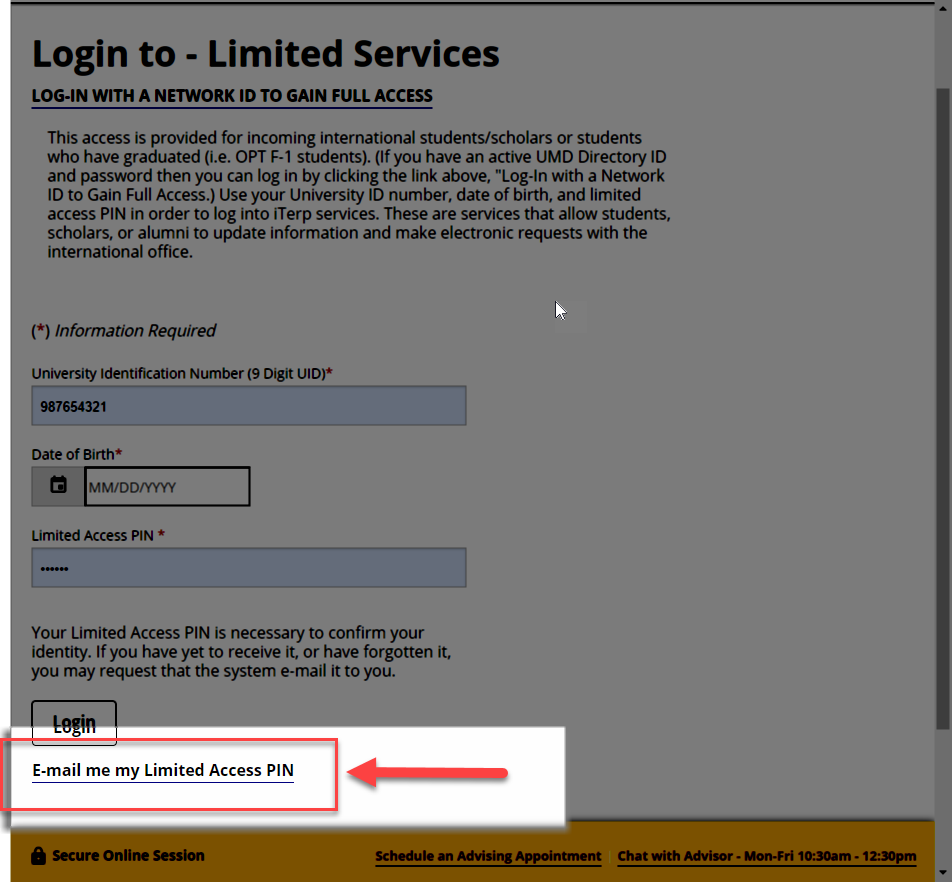
Log in to iTerp and click the login button under the box titled I Have an Active UMD Directory ID. You will be directed to the UMD CAS page to enter your UMD Directory ID and password.
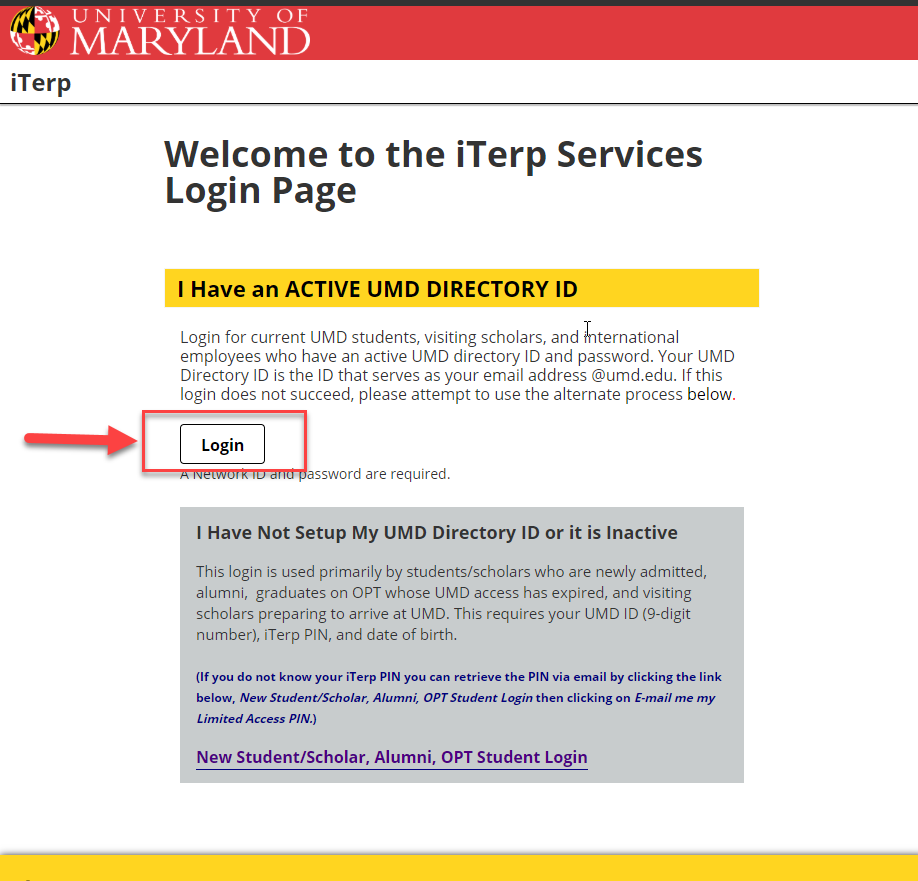
Log in to iTerp and click the login button under the box titled I Have an Active UMD Directory ID. You will be directed to the UMD CAS page to enter your UMD Directory ID and password.